 Another image created thanks to the inspiration of mr Karlsson.
Another image created thanks to the inspiration of mr Karlsson.
Saturday, December 10, 2005
Friday, November 18, 2005
Creating reflection
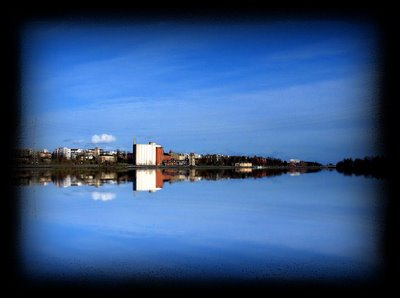
Yup, it´s a cliché. But I had to give it a go.
This is the skyline of my hometown. Located beautifully by the Gulf of Bothnia. Believe it or not - the image is manipulated :)
This is how I did it using Photoshop 7 (Thanks to mr Vainamo for the inspiration)
1. I made a selection of everything above the horizon.
2. I copied the selection onto a new layer (Ctrl + J (I use a PC))
3. Using Free transform I chose Flip Vertical and then fitted the new layer to the rest of the image to create an illusion of reflection.
4. To make the reflection more realistic I blurred it.
5. The frame was created using filters (poster edges). The selection feathered to about 50. Some good old fiddling with the Wacom tablet was also necessary.
Friday, November 11, 2005
Restauration 2
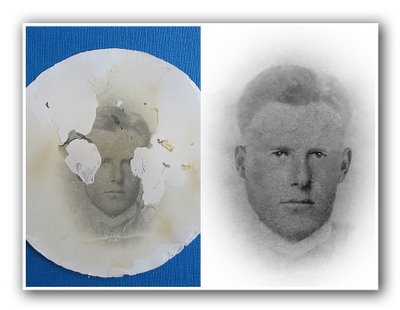 Another restaurationproject. The original image on the left dates back to the end of the 19th century. It is the only picture of my grandmothers grandfather. As it was badly damaged, I had to copy bodyparts from other pictures of old relatives, in hope of getting a realistic picture.
Another restaurationproject. The original image on the left dates back to the end of the 19th century. It is the only picture of my grandmothers grandfather. As it was badly damaged, I had to copy bodyparts from other pictures of old relatives, in hope of getting a realistic picture.I am well aware of the fact that the image on the right only depicts a possible image of my late relative, but at least it´s a picture you can put in your familyalbum.
Clone-stamp and layer masks were heavily in use.
Sunday, November 06, 2005
Restauration
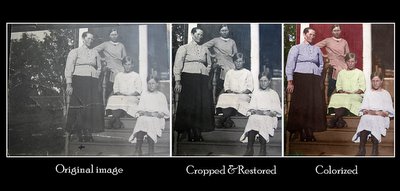 My sweet old grandma handed me an old picture (taken sometimes in the 1920´s...) and asked if I possibly could do something about it as it was all wrinkled and mistreated.
My sweet old grandma handed me an old picture (taken sometimes in the 1920´s...) and asked if I possibly could do something about it as it was all wrinkled and mistreated.-Who would say no?
I did my best, and even took it a bit further and colorized it as well.
If you´re curious about how it´s done, visit the links on the right.
In memoriam
Saturday, November 05, 2005
Montage:Replotbridge
 One of my first montages. The famous Replotbridge. Picture taken on a sunny afternoon and edited on a rainy night. Credits to Mattias Karlsson for inspiration and tips.
One of my first montages. The famous Replotbridge. Picture taken on a sunny afternoon and edited on a rainy night. Credits to Mattias Karlsson for inspiration and tips.
Subscribe to:
Comments (Atom)


